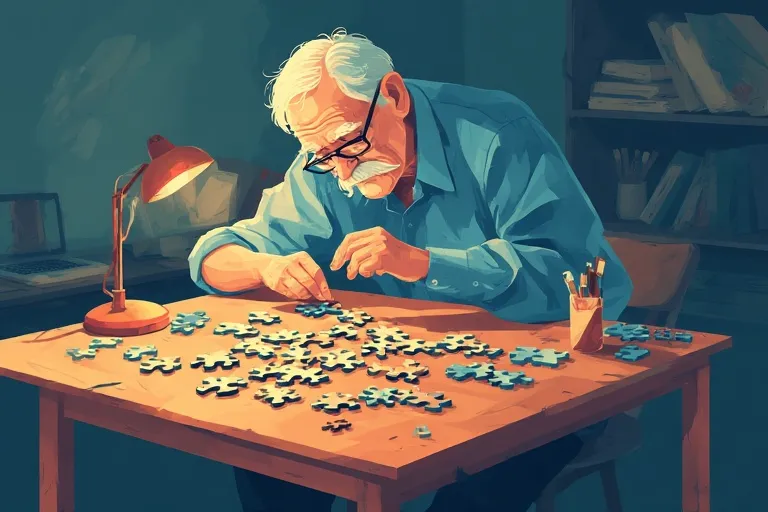Good UX is not about “wow-effect” and “beautiful design”. It is about not getting in the way of solving tasks: a person came in, did what he wanted, and didn’t even notice how, i.e. without frustration, unnecessary steps and questions like “where to press now?”.
UX is like technology that solves problems. Imagine you are worried about your child, so you spend your morning googling “how to track my daughters phone without her knowing” – not because you want to snoop, but because you need to know everything is okay without unnecessary movement, annoying calls, and noise. You don’t need a lot of fancy features, you just need one – simply to see your child’s location and know that everything is okay: fast, clear, correct and with no unnecessary interference. That’s how Number Tracker works – nothing unnecessary, everything to the point, as simple as possible, convenient and unnoticeable until you need it. This is exactly how navigation, forms and buttons on the site should be.
So, now we are going to discuss some signs of good UX, which you rarely notice with your eyes, but always feel with experience, because the devil is in the details, and comfort is in the little things, and your direct task is to work on these little things to improve the client’s experience.

UX That Gives a Sense of Control
When users come to your site, they don’t want to feel like they’re in an unfamiliar maze, they want clarity, predictability, and a sense of simplicity. And a great UX provides just that – not through dazzling design, but rather by giving the user complete control from the first click.
Clear, Logical Navigation
Imagine trying to find a setting in your phone, but every time you tap a category, it leads somewhere unexpected. Frustrating, right? That is what poor navigation feels like on a website. When your menu labels are vague, categories are nested too deeply, or icons are non-standard, the user loses orientation and patience, of course.
Good UX anticipates natural behavior. It doesn’t assume that users want to explore, but want to get results. This is why clear navigation is fundamental. So first and foremost, use fixed headings that follow the user around the page. Add breadcrumbs trails for clarity, especially on e-commerce sites or multi-level platforms. And always use familiar icons – a shopping cart should look like a shopping cart, not a spaceship.
Tip: Run a five-second test: here you need to show a first-time visitor your homepage for 5 seconds, then ask them to find a key page. If they hesitate, your structure needs work.
Predictability of Interaction
Now let us give you a physical example to make it clear. In the real world, inserting a coin into a vending machine always yields an appetizer, i.e. Click → Result. Digital UX should feel the same: buttons should behave as expected, forms should submit, sliders should slip fast and correctly. And if it doesn’t work or work in the wrong way – it destroys user trust.
So think of every interaction as a contract: if a user takes an action, your site should provide instant feedback. Hover states, animations, color changes – they all help confirm that “yes, this thing does what you asked for.” And most importantly, avoid clever tricks, e.g. don’t disguise buttons as text, don’t auto-expand sections without a signal. If people are guessing what will happen next – then they are not in control.
Fun fact: according to Nielsen Norman Group, UX built on user expectations increases task success rates by 82%.
UX That Feels Like Care
Great user experience is always about emotion. Users don’t always notice when something works smoothly, but they definitely notice when it doesn’t. A thoughtful interface anticipates needs, respects the user’s time, and adds tiny touches that say: “You are welcome here.” That is how trust is built: not with slogans, but with experience.
Fast Load Time
Few things scream “we don’t care about you” louder than a slow website. In a world where speed equals respect, even a 2-second delay seems like an eternity. According to Deloitte, just a 1-second delay in mobile site load time can reduce conversion rates by 20%. Think about it – the difference between a sale and a rejection could be one unoptimized image.
The good news? You don’t have to redesign everything – just optimize wisely. Here you van consider compressing images, using lazy loading for content below the page, creating a suitable content delivery network (CDN).
And always, always test performance on different devices and connections.
Lifehack: Run your site through tools like Google PageSpeed Insights or GTmetrix. Once you fix one red flag, then you will be able to instantly reduce your site’s load time by a few seconds, and that’s UX gold.
Thoughtful Micro Animations
Earlier we mentioned about the UX being mostly about the details that are impossible to overlook. Micro-animations – the subtle transitions, hovering, or twitch loading – give users visual feedback that something is happening. It’s as if the site is saying, “Hey, I’m listening.”
But here is the trick: micro-animations should be subtle in intent, but noticeable in effect. If they are too fast, users won’t notice them. If they are too slow, they will become annoying. According to UXPin, animations should last about 200-300 milliseconds (fast enough to feel natural, and slow enough to be noticed).
Pro tip: use softening curves for smoother motion. Linear transitions feel robotic, while softening curves mimic natural movement and give a more polished, premium look.
For example, if you’ve heard praise for the Number Tracker app, it is not because the app is striking. It’s precisely because it is not. Like a great UX, the app works in the background – quietly making the user’s day better without demanding attention.

UX That Builds Rhythm and Flow
The best websites flow. It means that every interaction should feel like the next logical step, not a puzzle to solve. So below you may see how to create an experience where users move effortlessly toward their goals.
Minimum Clicks to Goal
Every extra click is a chance to lose a user. Be it buying a product, reading an article, or signing up for a newsletter – the road to completion should feel like a slipstream, not a staircase.
For example, think back to how Amazon’s “1-Click” revolutionized online shopping. It wasn’t just clever – it was empathy. Users don’t want to fill out a form, they want to buy a book. Great UX follows this logic. Thus, you need to reduce the number of form fields and include autofill, add a guest checkout option and allow users to sign up using Google or Apple – every step missed is a win.
Insight: According to the Baymard Institute, 18% of users abandon a purchase if the checkout is too complicated. This isn’t just a UX flaw – this is a revenue leak.
Real-Time Feedback
Clicking a button and seeing nothing? That is a fast track to user frustration. Good UX always acknowledges the action: a spinner, a message, a change of state. These micro-responses help users feel confident and in control.
And it matters: studies show that sites with real-time feedback increase user retention by up to 35%. Be it an animated “Add to Cart” checkmark or a friendly error message, feedback reduces cognitive load and boosts satisfaction.
Lifehack: Use loading states with personality: progress bars with subtle animation or brief confirmations like “Got it!” go a long way toward keeping users engaged.
Just a Good Work
Good UX isn’t about “wow”, it’s about “ugh”: when nothing is annoying, everything works as it should, and the user just does what they want without unnecessary clicks, delays and “where’s the button?” So take a close look at all the signs to turn your site into one that nobody wants to close, but to add to their bookmarks.