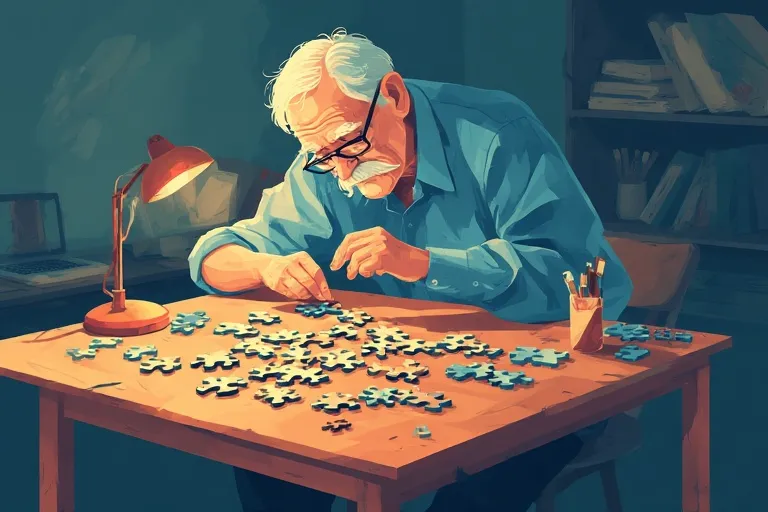Introduction
In today’s remote work landscape, presenting effectively has become a critical skill for professionals across industries. With the right tools and techniques, you can engage your audience, convey complex ideas clearly, and make a lasting impact – all from the comfort of your home office.
To help you take your virtual presentations to the next level, we’ve curated a list of the top 10 tools designed to enhance every aspect of your online presentation experience. From video conferencing platforms to interactive whiteboard apps, these solutions will empower you to create polished, professional, and captivating presentations that resonate with your audience.

1. Video Conferencing Platforms
A high-quality video conferencing solution is the backbone of any remote work presentation. Here are three popular options that offer robust features and seamless integration:
- Zoom: Zoom’s user-friendly interface, reliable performance, and extensive feature set make it a top choice for virtual meetings and presentations. Key features include screen sharing, virtual backgrounds, breakout rooms, and built-in collaboration tools.
- Microsoft Teams: As part of the Microsoft 365 suite, Teams offers tight integration with Office apps and a wealth of communication and collaboration features. Its advanced video capabilities, including high-quality audio and custom layouts, make it an excellent platform for presentations.
- Google Meet: For those already invested in Google Workspace, Google Meet is a natural choice. Known for its simplicity and ease of use, Meet offers HD video, intelligent muting, and seamless integration with other Google apps like Calendar and Docs.
2. Screen Recording & Capture Tools
Capturing and sharing your screen content is essential for walking your audience through complex concepts or demonstrating software functionality. Here are two powerful tools to help you create engaging screencasts:
- Camtasia: A full-featured screen recording and video editing solution, Camtasia offers advanced capabilities like annotation tools, quizzing options, and built-in assets to enhance your videos. Its intuitive interface makes it easy to produce professional-quality content.
- OBS Studio: Open Broadcaster Software (OBS) is a free, open-source tool for live streaming and video recording. With its customizable layouts, real-time effects, and powerful scene transitions, OBS allows you to create dynamic, visually appealing presentations.
3. Interactive Whiteboard & Collaboration Apps
Engage your audience and foster collaboration with these interactive whiteboard apps:
- Miro: Miro’s virtual whiteboard offers a wide range of templates, sticky notes, diagrams, and integrations for brainstorming, planning, and presenting. Its real-time collaboration features make it an ideal tool for co-creating content with team members or stakeholders.
- Mural: Another powerful visual collaboration platform, Mural provides a vast library of templates, frameworks, and tools for ideation, mapping, and structuring complex ideas. Its intuitive interface and robust customization options make it easy to create engaging, interactive presentations.
4. Presentation Design Tools
Transform your slides into professional, visually appealing masterpieces with these presentation design tools:
- Canva: With its extensive library of templates, graphics, and design elements, Canva is a user-friendly tool for creating eye-catching presentations. Its drag-and-drop interface makes it easy to customize layouts, fonts, and color schemes to match your brand or style.
- Adobe Spark: Part of the Adobe Creative Cloud suite, Spark offers a range of presentation templates that can be easily customized with your own content. Its built-in design tools allow you to add animation, branding elements, and high-quality visuals to bring your slides to life.
5. Virtual Background Software
Improve your virtual presence by hiding distractions or adding creative touches with these virtual background tools:
- Virtual backgrounds in video conferencing platforms: Many popular video conferencing apps like Zoom, Teams, and Meet offer built-in virtual background features that allow you to replace your real-world backdrop with an image or video of your choice.
- Chroma key software: For more advanced virtual backgrounds, consider using chroma key software like ChromaCam or XSplit VCam. These tools use green screen technology to seamlessly blend you into any background while isolating you from the rest of the scene.
6. Audio Enhancement Tools
Crisp, clear audio is crucial for effective communication in remote presentations. Use these tools to improve your sound quality and eliminate background noise:
- Headsets: Invest in a high-quality headset with a built-in microphone to ensure clear audio input and output during your presentation. Look for models with noise-canceling features to minimize distractions.
- Audio enhancement software: Tools like Krisp.ai use advanced machine learning algorithms to remove background noise and echo from your voice, ensuring your message comes through loud and clear.
7. Video Production Software
Create polished, professional videos to complement or enhance your remote presentations:
- Apple Final Cut Pro: A powerful video editing tool for Mac users, Final Cut Pro offers a wide range of features for cutting, trimming, color grading, and adding effects to create captivating video content.
- Adobe Premiere Pro: Part of the Adobe Creative Cloud suite, Premiere Pro is a versatile, industry-standard video editor with advanced tools for color correction, audio mixing, and visual effects. Its integration with other Adobe apps like After Effects makes it an ideal choice for creating high-quality videos.
8. Slide Animation & Transition Tools
Add movement and visual interest to your slides with these animation and transition tools:
- Animaker: This online tool offers a wide range of pre-built animations, characters, props, and backgrounds to help you create engaging, interactive presentations. Its drag-and-drop interface makes it easy to add motion to text, images, and other elements.
- Prezi Video: Prezi’s unique zooming user interface allows you to create dynamic, non-linear presentations that engage your audience with movement and visual storytelling. Its built-in animation tools make it easy to add transitions, highlights, and other effects.
9. Audience Engagement Tools
Involve your audience in the presentation process with these interactive engagement tools:
- Poll Everywhere: This web-based platform allows you to create live polls, quizzes, word clouds, and more to gather real-time feedback from your audience. Its integration with popular video conferencing apps makes it easy to incorporate interactive elements into your presentations.
- Slido: Another audience interaction tool, Slido offers features for live polling, Q&A sessions, surveys, and icebreaker activities. Its customizable branding options and advanced moderation tools make it an ideal choice for professional presentations.
10. Presentation Skills Training
While technology can enhance your presentation delivery, honing your skills is essential for connecting with your audience and communicating effectively. Consider these training resources to elevate your virtual presentation abilities:
- Toastmasters International: This global organization offers a range of programs designed to help members improve their public speaking and leadership skills through practice, feedback, and mentoring.
- Coursera Specialization: Public Speaking and Presentation Skills: Created by the University of Washington, this online course series provides a comprehensive guide to mastering presentation delivery, structure, design, and audience engagement.
Conclusion
In today’s remote work landscape, presenting effectively is more important than ever. By leveraging these top 10 tools for enhancing your virtual presentations, you can engage your audience, convey complex ideas clearly, and make a lasting impact – all from the comfort of your home office.
From video conferencing platforms to audio enhancement software, each tool plays a vital role in helping you create polished, professional presentations that captivate and inspire. As you explore these solutions, consider which ones best fit your unique needs and presentation style.
Remember, technology is only one piece of the puzzle – honing your skills through practice and feedback is equally important for delivering impactful virtual presentations. By combining the power of these tools with a commitment to continuous improvement, you’ll be well on your way to becoming a master of remote work presentations.
References
Toastmasters International: Public Speaking Tips & Techniques
HubSpot: The Ultimate Guide to Presentation Skills
TEDx Talks: How to Give a Great Talk by Julian Treasure